Why are movie files need to be in rupture?
The movie files are usually split into several parts in order to facilitate the process of uploading and downloading. We know that the movie file size is large enough from which only 100Mb to quality movies in 3D with 5Gb size. Large files this is usually broken by the uploader movie so as to facilitate the process upoadnya.
At the moment we downlaod movie file shaped fragments that we need to combine them back so that the film can be played by a media player. In addition I will give a tutorial on How to Combine Files Movies By HJ-Split, I will also give tutorials Film Breaking into Multiple Files With HJ-Split. Immediately, we started the first tutorial Combine Files Movies With HJ-Split.
How to Combine Files Movies By HJ-Split:
Download the first application HJ-Split we need here. (Download HJ-Split)
After that Extract and open HJ-Split applications that we downloaded earlier.
HJ-Split
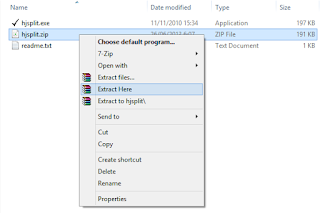
Once the application is open, select the menu join.

Click the Input File and find where you put the movie files stored.
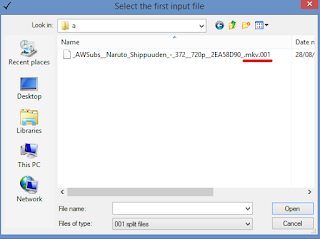
Note:
Here can be seen only one file that is nama_file.mkv001, but in reality there are 3-5 pieces of the file. Make sure to all the file already has the same name but the file extension sequence, for example:
nama_file.mkv001, nama_file.mkv002, nama_file.mkv003, nama_file.mkv004, nama_file.mkv005. If there is not the same file name, rename the file by right-clicking rename, if all is normal go directly to the next stage.
The last stage is click on Start and wait until the merger is completed.
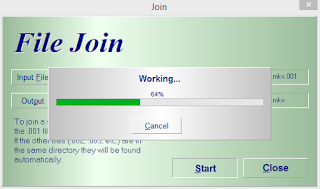
It's easy to combine the movie file using HJ-Split application, any merger process only takes 1-5 minutes. The next tutorial is how to break the movie file into several parts, the application is still the same that we use the HJ-Split. Immediately ikutu tutorial File Splitting Method Using HJ-Split Film follows.
How to File Splitting Movies Using HJ-Split:
Open application HJ-Split, now select menu split.

Click the Input file and find that you save a movie that is still intact.
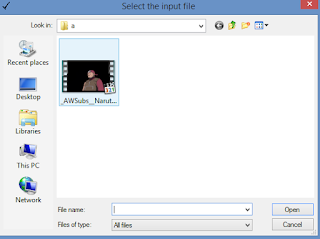
In the Split File Size box fill with 50 and replace the unit becomes Mbytes
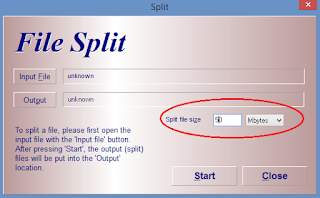
Click Start and wait until the process is complete, this process takes 1-5 minutes depending on file size
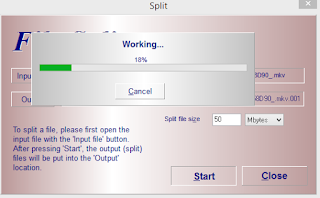
Once completed try to check your local store files earlier films, there will be 4-5 files that have been formatted nama_file.mkv001, nama_file.mkv002, nama_file.mkv003 and so on.
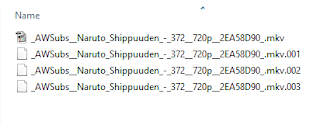
















0 komentar:
Post a Comment