
Space Jam is a classic basketball movie starring Michael Jordan featuring the Looney Tunes cartoon characters. This mod is a complete recreation of the epic battle between the "Tune Squad" led by MJ and the five 90s NBA stars who were transformed into gigantic creatures called the "Monstars".
Space Jam Mod
Recent changes:
V4.0 - Improved Sylvester the cat cyber face
V3.0 - Due to popular request, MGX, the creator of this mod has now added Tweety Bird as part of the Tune Squad!!
Space Jam Mod version 2.1
- Improved cyber faces for team Tune Squad. Includes new Bugs bunny, Lola bunny, Taz, Yosemite Sam and Bill Murray!
- New 2K beats featuring the official soundtrack from the Space Jam movie.
- Are You Ready For This by Jock Jams
- Fly Like An Eagle by Seal
- Hit Em High (The Monstars' Anthem) by Busta Rhymes, Coolio, LL Cool J & Method Man
- I Believe I Can Fly by R. Kelly
- Space Jam by Quad City DJ's
- Added Space Jam custom start-up screen
Mod Features
- With more than 20 cartoon characters cyber face files
- New CFs for retro NBA players
- Adds two teams: Tune Squad and Monstars
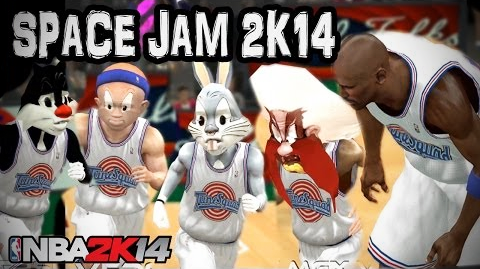
Characters
- The Monstars Roster
- Monstar Pound [PF]
- Monstar Bang [SF]
- Monstar Nawt [PG]
- Monstar Bupkus [SG]
- Monstar Blanko [C]
- Charles Barkley [PF]
- Patrick Ewing [C]
- Larry Johnson [PF]
- Shawn Bradley [C]
- Muggsy Bogues [PG]
- Michael Jordan [SG]
- Yosemite Sam [PF]
- Tazmanian Devil [PG]
- Daffy Duck [PG]
- Bugs Bunny [SF]
- Tweety [PG] NEW!
- Foghorn Leghorn [C]
- Lola Bunny [SG]
- Wile E. Coyote [PG]
- Elmer Fudd [PG]
- Porky Pig [PF]
- Marvin The Martian [PF]
- Sylvester The Cat [PF] UPDATED!
- Bill Murray [SG]
- Stan Podolak [C]
The Tune Squad Roster
Watch the YouTube video below by MkEliteWorksX showcasing the Space Jam Mod created by MGX, the same modder who made the NBA 2K14 Justice League versus The Avengers mod.
Created by: MGX
Current version: Updated to v4.0
Download: Depositfiles | Mega | Mediafire | 4shared
Note: This is only for the PC version of NBA 2K14 (PC DVD and Steam copy). The written tutorial below will guide you through the process of installing this mod.
How to install Space Jam Mod for NBA 2K14
1. Download the patch/mod using the links above.
2. Unrar/extract the file using WinRAR (right click > extract).
3. Inside the 'Mgx Space Jam v3 NBA2K14' you will see 3 sub-folders named 'main folder', 'save folder', and 'shoes.
• Copy all the 46 FILES from the 'main folder' to your NBA 2K14 main game folder.
32bit - C:\Program Files\2K Sports\NBA 2K14
64bit - C:\Program Files (x86)\2K Sports\NBA 2K14
- To find your NBA 2K14 game folder, you can right click the desktop shortcut icon and select 'Open File Folder'.
• Copy the roster and settings file (MGX Space Jam v4 2K14.ROS & MGX Space Jam v4 2k14.STG) to your NBA 2K14 Saves folder.
- Press Windows Key + R on your keyboard to open the 'run' dialog box. Type: %AppData% and hit Enter. Open 2K Sports > NBA 2K14 > Saves.
• OPTIONAL: Copy the FILES from the 'shoes' folder to your NBA 2K14 shoes folder.
- Press Windows Key + R on your keyboard to open the 'run' dialog box. Type: %AppData% and hit Enter. Open 2K Sports > NBA 2K14 > shoes.
4. Run NBA 2K14 and go to Options > Load/Save > Load then select the MGX Space Jam v4 2k14 settings and roster.
GamePlay
2. Unrar/extract the file using WinRAR (right click > extract).
3. Inside the 'Mgx Space Jam v3 NBA2K14' you will see 3 sub-folders named 'main folder', 'save folder', and 'shoes.
• Copy all the 46 FILES from the 'main folder' to your NBA 2K14 main game folder.
32bit - C:\Program Files\2K Sports\NBA 2K14
64bit - C:\Program Files (x86)\2K Sports\NBA 2K14
- To find your NBA 2K14 game folder, you can right click the desktop shortcut icon and select 'Open File Folder'.
• Copy the roster and settings file (MGX Space Jam v4 2K14.ROS & MGX Space Jam v4 2k14.STG) to your NBA 2K14 Saves folder.
- Press Windows Key + R on your keyboard to open the 'run' dialog box. Type: %AppData% and hit Enter. Open 2K Sports > NBA 2K14 > Saves.
• OPTIONAL: Copy the FILES from the 'shoes' folder to your NBA 2K14 shoes folder.
- Press Windows Key + R on your keyboard to open the 'run' dialog box. Type: %AppData% and hit Enter. Open 2K Sports > NBA 2K14 > shoes.
4. Run NBA 2K14 and go to Options > Load/Save > Load then select the MGX Space Jam v4 2k14 settings and roster.
GamePlay























0 komentar:
Post a Comment